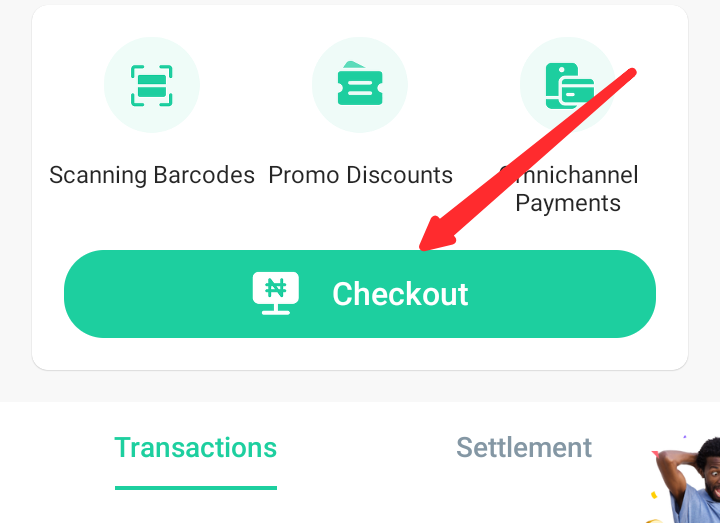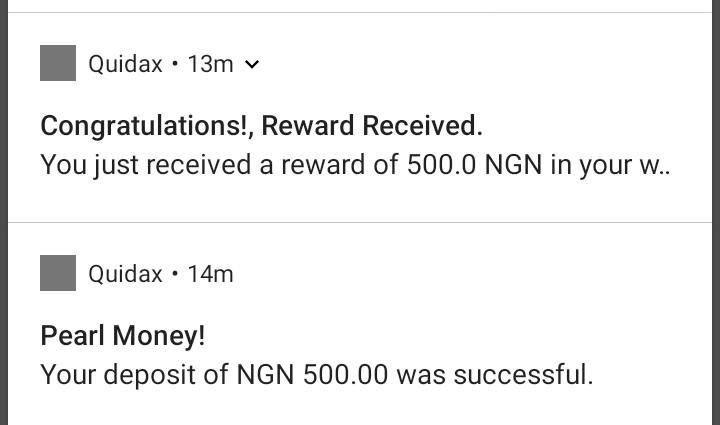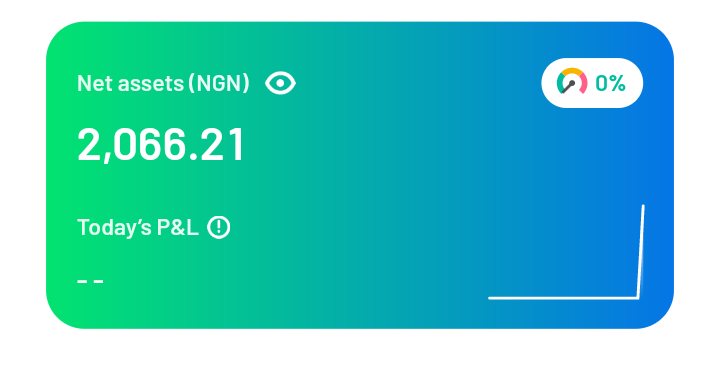This article shows you how to earn N500 from Opay. Recently we have shared how to claim 200MB every Friday, you can check it out here.
We are getting the free N500 from Opay by creating multiple accounts. You are advised to read the instructions carefully, doing it wrong may cause bonus ineligibility which will reduce your N500.
We are going to use OPay and OPay Business app together to Obtain this bonus.
Don’t know the OPay business app? Learn more about it and what to use it for below.
Table of Contents
What is OPay Business App?
OPay business App addresses the retail needs for nearly all kind of business providing fast checkout, business payment, bank transfer, employee or store management, as well as other excellent features to make your business easier, secure and more efficient.
What OPay Business app used for?
With the OPay Business app, you can:
- Use Multi-channel payment
- Create sub-accounts
- Auto-Split your funds across transaction
- All You Need to Keep Customers Loyal
- Create your Product Inventory
- Create and manage multiple stores on one App
- Download your statement
- Carry out Bank Transfer to all Nigerian banks
- Buy Airtime, Data and Pay bill
- Add and manage your team members
- Generate report that gives you insight to your business
- Make A Poster In One Minute & For Free
- Build Your Web Store & Sell Online
- Don’t Enter Manually, Scan Barcodes
- View Your Business Performance at A Glance
Requirements To Get N500 From Opay
- Main OPay app (download here)
- OPay Business app (download here)
- New phone number (not upgraded to tier 2)
Kindly download the main Opay app from the link above, register with a new phone number enter your name and skip BVN verification.
Once you created an account with the main Opay account, minimize it and download OPay Business app from the link above.
Use details you registered in the main Opay app to sign into OPay Business App. Opay App and Opay Business App are operated by the same company, so they are working together.
Note; your account should be tier one, if you already upgraded your old account to tier 2 you need to create a new account with a different sim card.
How To Claim N500 From OPay?
- Click on the “Checkout button”

- Navigate to library
- Click on “add new item”

- Attach a picture, you can use any picture
- Give your item a name and create category, don’t bother filling anything in the spaces tagged “optional”
- Click on the “Add Options”, and create a new option, your options will appear dual select the big and the small.

- Select unit g(.00)
- Put 6000000 in the Price and 650 in the stock

- Click on save, once you click on the save button you will receive a bonus


Things You Should Note
- The price must be set 600000 while the stock is 650.
- You will receive 50 Naira for every item, so you have to add like 10 items to accumulate the 500.
- You can accumulate 500 for every number, look for the new sim card and repeat the process.
There is no limit to how much you can make from Opay using this, however, the highest you can earn per sim card is 500.
If you are finding it difficult to do it, kindly watch this video.