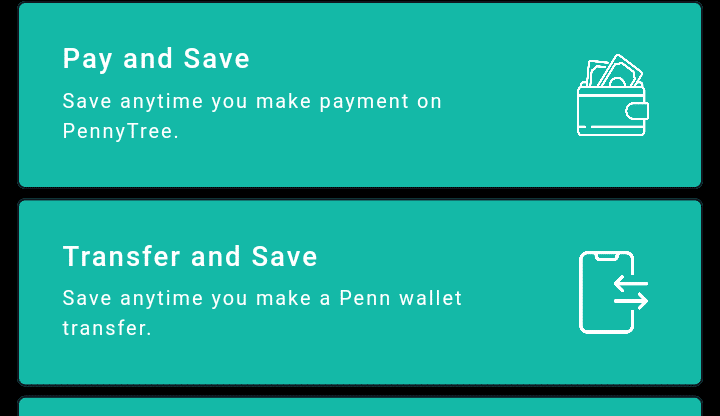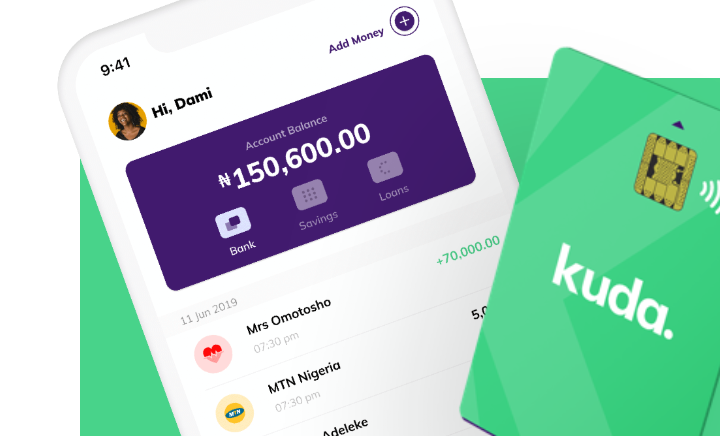MyMintApp is a self-service digital bank owned by Finex Microfinance Bank LTD, It’s designed to help customers carry out their financial transactions online without any physical bank.
If you have been dreaming of carrying out financial transactions online, you will definitely love learning more about MyMintApp.
This article will give you a guide on how to Make Money On My Mint App and Earn N1000 Per Referral.
Features Of MyMintApp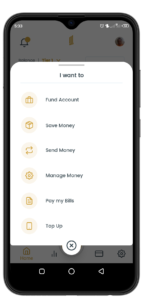
MyMintApp has in-app exciting features that allow you to enjoy the best digital banking experience. However, below are some of its features.
1. Fund Account
Customers can fund their wallets without any stress using the other four methods provided by the app. It’s up to you to decide your preferred funding method and enjoy a seamless experience.
Below are the four methods to fund your wallet.
1. By Using Local Bank Mobile App
You can use your local bank application or deposit at the branch, respectively.
2. By Using Card
MyMintApp allows you to fund your account using your active bank card. Keep in mind that your card information was fully secured and will not be shared by anyone.
3. By Using USSD Code
MyMintApp makes it’s easier by allowing its users to fund their wallets by dialing the USSD code manually on their phones.
However, the USSD code can be different due to bank differences. You are required to select your bank and hit on generate USSD. Once you click on it, you will see the code the fund your account.
4. By Using Quickteller
You can fund your account directly by making a money transfer to your MyMint app account number.
2. Save Money
My MintApp is designed with a feature that allows customers to save money for a specific reason. However, below are the available saving.
1. Emergency Funds
Customers can set aside accessible funds for life unexpected events.
It’s also worth knowing that the amount saved under the emergency funds can only be available for withdrawal at the end of the saving period.
You are required to give a name for your saving goal and a description of what you want to save for.
2. Saving Goals
Saving Goals is not a new feature. Almost all banks have this feature. It allows you to save money towards a primary life goal for a period of time and get rewarded with impressive interest rates.
You are required to give your saving a name and description of what you want to save for.
3. Round Up Saving
This feature allows customers to save as they spend. Customers can build up saving with no effort required. All they have to do is to activate their round-up saving feature.
Bills payments and fund transfer will be rounded up into a saving goal and locked for a minimum of 30 days.
3. Send Money
Customers can carry out their financial transactions with no effort required. All they have to do is to type the account number and choose the bank.
Once it’s done, you will receive an SMS about your transfer status.
4. Manage Money
You can easily track your expenses. All you have to do is to make a transfer or payment and tag it to manage money to get started.
Customers can quickly request their statement and get it in no time to their email.
5. Pay Bills
This is one of the features I love the most it allows you to pay all your utility bills without any effort.
All you have to do is to select the category of the bill you want to pay and proceed to the payment method.
Below are the types of Bills You can pay with my MyMintApp.
- Airtime
- Cable Or Tv
- Utility
- Data Bundle
Why do We recommend MyMintApp?
- Paperless sign up
- No need to visit a branch for account activation
- a free card that can be used to spend on virtual currencies online
- Track spendings, save money for a specific reason and lock it for a period of time.
I personally love and recommend this app because of its app feature that allows customers to do all they want quickly.
MyMintApp is different from the mobile bank you have used before. It’s more than a mobile bank or microfinance bank.
Whenever a successful transaction is made, MyMint App will send you an SMS alert; however, you can see the screenshot of the alert for yourself below.

Customers can quickly request a free card and spend it on virtual currencies online. Guess what? You can control the Card by yourself on the app, set a daily limit, lock the card, and reset the pin.
How To Make Money On MyMintApp?
- Download MyMintApp on this link
- Now move ahead to register with your email and phone number.
- You are required to provide your BVN for KYC, which stands for know your customer.
- Use this AUWABDULLAHI as your referral code.
- Once you have done your account will be automatically activated.
- Now move ahead to the referral tab.
- Copy your referral code and share it with your friends
- Each successful referral made, you will be rewarded with N1000.
It’s also worth noting that there are some terms and conditions of MyMintApp referral.
You will be rewarded with N1000 when the person you referred creates his first saving plan with a minimum of one thousand Naira for not less than 30 days.
All the rewards will be credited directly to your wallet. You can withdraw it to your local banks or top-up airtime anytime.
MyMintApp Review
For your info, we have reviewed and found out MyMintApp is legit, not a scam.
However, you can view the receipt of the successful transaction we made on this link or take a look at the picture I attached above for more confirmation.