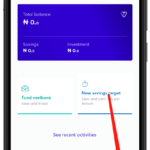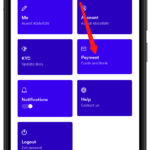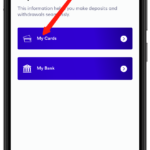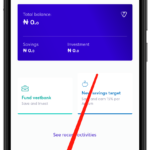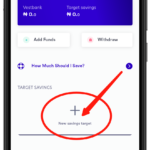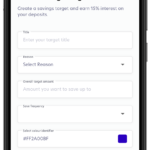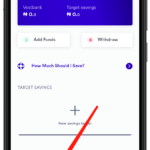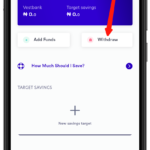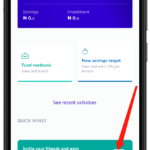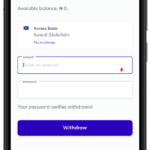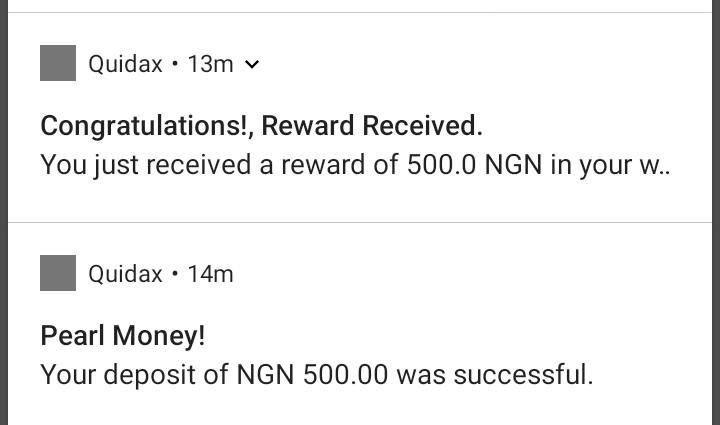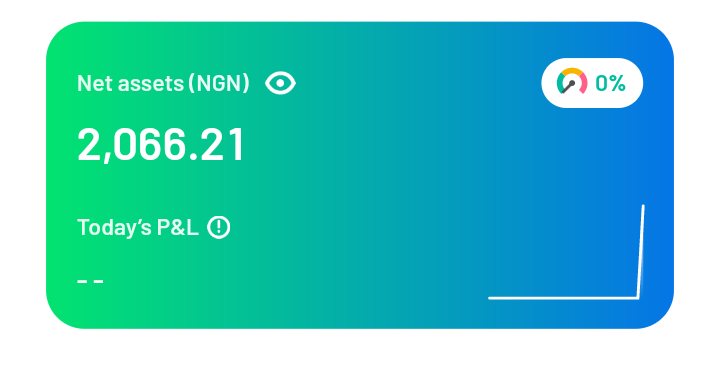Here is a guide to making money with Vestpay.
VestPay is an app that allows registered users to invest, target their savings and earn some commission in returns.
In this article, I will give you a guide on how to earn upto 10K daily via the VestPay referral program. If you have been dreaming of making money without investing a dime, then Vest Pay could be your best choice.
We have seen and used many apps that reward their humble users with N500 for every successful referral made.
If you could remember, we last posted about VPD bank that rewards users for every successful referral made; you can learn more about how VPD referral works.
Back to our discussion, VestPay is currently paying ₦500 for each successful referral made. That’s not all people interested in making more money can invest and earn interest in their investment.
Let’s take a look at the benefits of Vestpay and how it works.
Table of Contents
Benefits of Vestpay
I really value my readers, so I use to provide complete information in each of my articles for better understanding.
Below are some of the benefits of Vestpay
1. Earn At least N500 Per Referral
People who can’t invest can easily refer their friends and earn money vai VestPay referral program.
When you refer someone to vest pay, you will both get 500 bonus; where else can you get this? I think this is the right time to register an account on VestPay so you would start earning.
2. Save And Earn 15% Of Your Investment
VestPay allows its users to save and earn 15% of their investment yearly.
Users can fund their wallets with any amount from ₦500 to above. For better understanding, let’s quickly calculate the earnings of investment on VestPay.
| Investment | Earnings |
|---|---|
| ₦10,000 | ₦1500 |
| ₦20,000 | ₦3000 |
| ₦30,000 | ₦4500 |
3. No Withdrawal Fee
Vest Pay will never charge you for withdrawal, unlike other Investment apps that charge their users for withdrawal.
4. Earnings are as clear as glass
Your earnings are as clear as glass, meaning you have 15% of your investment, so feel free to invest more money so you would earn from your investment in return.
How Legit Is VestPay?
I’m responsible for clearing out all your doubt, which is why I wrote everything about this app.
VestPay is currently legit, not scam; everybody can feel free to join them.
Why VestPay Need BVN?
Some people feel discouraged whenever they see an option asking them to provide their BVN. If you were one of these people who feel damned and discouraged, please calm down; here is the reason.
Businesses like VestPay wants your BVN for KYC, which stands for know your customer.
The Reserve Bank of India first started KYC, and it’s currently accepted by every money-related business, most especially online.
KYC can be referred to as checking or verifying the real Identity of a customer when opening an account.
Every money related business should make sure their customers’ identity are genuinely who they claim to be to avoid fraud activities.
How To Earn Upto 10K Daily From VestPay?
- Download VestPay apk using this link.
- Now launch and open it.
- Move ahead to register with your full name.
- Provide your email address and move ahead to verify your account
- You will be asked to add your account number and your BVN
- Use this Auwal_Abdullahi_14 as your referral code.
- Once the person you referred save any amount, both of you will be credited with ₦500
It’s also worth noting that you need to meet some terms and conditions to get your VestPay referral bonus.
The terms of service of referral earnings requires you and your referred person to create a savings target on the app and save for at least 7 (seven) days to get your earnings credited to your account.
— Vestpay by Farmsponsor (@VestPay) January 25, 2021
How To Add Card To Vestpay?
- Open Vest Pay app
- Click on the setting, which is located right below the app.
- Now move ahead to click on “payments,” as shown in the screenshot.
- Once you selected payments, you will now see an option.
- Choose “Add New Card”
- Now move ahead to enter your card details.
How To Save On Vestpay?
- Open vest pay app
- Click on the save button that can be found below the menu option of the app.
- Click on the plus sign icon + named New “Saving Target,” as shown on the screenshot above.
- Once you click on the + sign, you will be redirected to the saving home page.
- Now move ahead to give your saving a tittle.
- Click on the continue button.
- Now put the amount you want to deposit, then click on continue.
How To Withdraw On VestPay?
- Open the Vest Pay app and let it load completely, make sure it loaded completely.
- Now click on the Save button, which can be found below the option of the app.
- Move ahead to click on the Withdrawal button, located on the left side of the app.
- Put your account number and bank name.
- Now move on to put the amount you want to withdraw.
- Then click on the withdraw.
Following the methods I mentioned above, I believe everybody can withdraw earning from Vest Pay app.
How To Get Your Vestpay Referral Code Or Link?
VestPay referral code can be obtained by following the simple methods below.
- Open the Vest Pay app.
- Locate quick invest
- How to click on the invite button
- Once you clicked on the invite button, you will see your referral/link code.
- Now move ahead to click on the share icon and copy it to your clipboard.
Notice
VestPay can stop their referral program any time they wish, whosoever refer and didn’t get any commission to his wallet should directly contact their support for more information.
Conclusion
This post has covered almost everything about Vest Pay and how to use it; for further clarifications, feel free to drop all your questions in the comment section.
People like you are the backbone of this blog. If not for the fact you people are here, this blog would have been down.
So I’m always here for you; feel free to drop your questions in the comment section. Thanks for understanding.