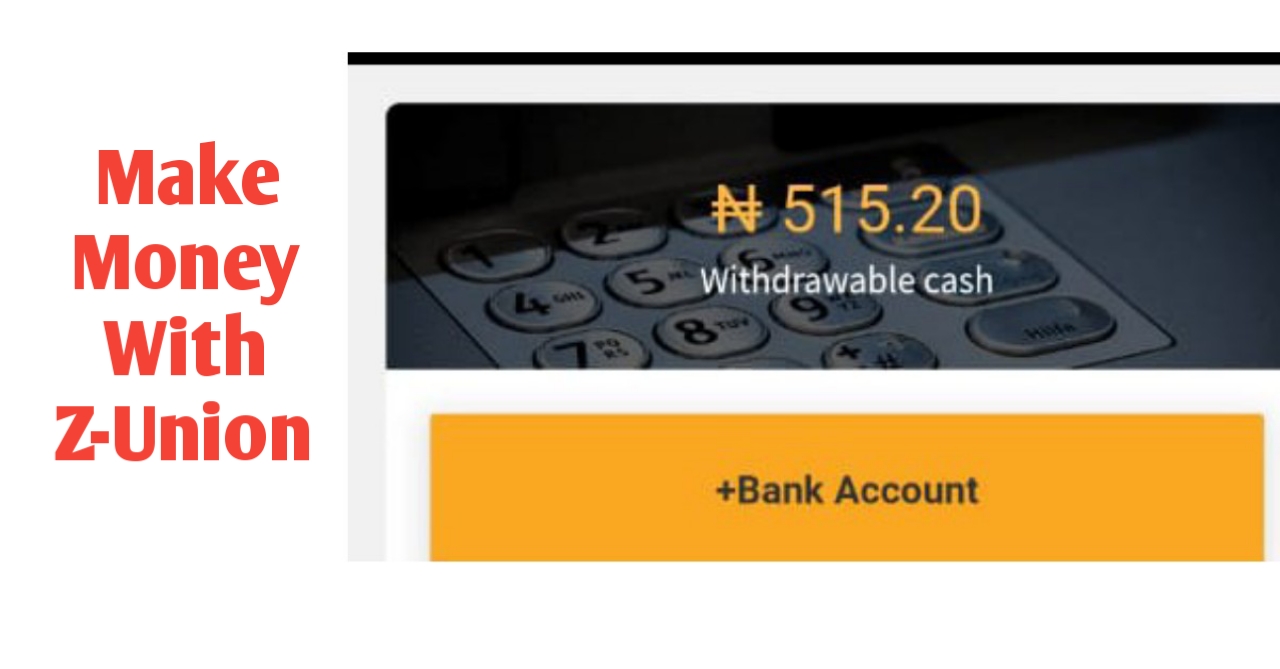Microsoft Word is the most popular tool for writing great content. But some bloggers do not use MS Word because when it comes to uploading the content on a blog, bloggers have to work on the editing and proofreading again. Therefore, they rely on online text editors.
But using an online text editor is not straightforward because several websites offer online text editing facilities. So, choosing an ideal online text editor could be difficult. However, that’s where this guide on how to use online text editors to create great content | 3 suggested tools will come in handy. So, without any further ado, let’s dive into this topic.
Table of Contents
What are the 3 Suggested Tools?
1. Google Docs:
 J
J
The first suggested text editor software on this list is “Google Docs.” As the name of this text editor suggests, it is a text processing software from Google. So, no one can question its reliability.
Google Docs is not like a regular text processor because it works by automatically saving the typed documents to Google Drive. So, users can resume their documents from other devices. But this tool requires an internet connection for this feature.
This online text editor is among the most commonly used text processors because writers of every writing industry use it. It has got all the basic text processing features. Some of the most popular essential highlights of this software are:
- Typing and editing the text.
- Formatting the text according to the rules of blog writing.
- Inserting bullet points and ordered (numbered) lists.
- Adding hyperlinks and pictures to the content.
- Using tables.
- Correcting the grammatical and punctuation errors.
- Printing the document without leaving the window of the software.
- But apart from the basic features, it comes with a ‘Voice Typing’ feature, which allows the users to write content without using the keyboard.
- Now, let’s see the advantages and disadvantages of using this tool to understand it better.
Why Should You Choose Google Docs as Your Text Editor?
Google Docs automatically saves the typed content to Google Drive. So, this software is more reliable than other text editing applications.
Users can use ‘Voice Typing’ to increase their content writing speed.
This text editing application allows users to compare different documents.
Google Docs stores the version history of the papers. So, suppose someone doesn’t like the recent changes in his writing. In that case, he can load the previous version of that writing from the ‘Version History’ option.
Users can increase the functionality of this online text editing software by adding add-ons.
As Google Docs stores documents in Google Drive, it allows users to resume the writing procedure from other devices, like MacOS systems, iOS, or Android devices.
Google Docs come with various document exporting options, such as .docx, .odt, .rtf, .pdf, .txt, .html and .epub files.
- Users can directly publish the content to the web by using Google Docs.
- Some Drawbacks of Using the Text Editing Capabilities of Google Docs:
- Compared to Microsoft Word, its interface doesn’t look pleasing.
- The auto-saving to Google Drive is not available in the offline version.
2. Prepostseo.com

The second suggested online text editor for free on this list is the “Online Text Editor – by Prepostseo.”
This online text editor by Prepostseo is another alternative to Microsoft Word because it contains all the basic text editing features. For example, users can:
- Type and edit the text.
- Insert hyperlinks, tables, and images to the content.
- Create bullet points and numbered lists.
- Find and replace letters and words.
- Take the print of the document.
- Add blocks to format the text according to the formatting of a blog.
- Check the typed text for grammatical and punctuation issues using the built-in ‘Check Grammar’ feature.
But other than the mentioned features, this text editor allows the users to view the source code of the typed text. So, this feature will prove in handy for bloggers.
Similarly, users can check the plagiarism of the typed content by using the built-in ‘Check Plagiarism’ of Prepostseo. So, there is no need to integrate the add-ons with this tool. If this software finds any plagiarism, users can use the paraphrase module of Prepostseo to convert the plagiarized text into something new.
Now, let’s see the pros and cons of this text editor to understand it better.
Why Should You Pick the PrePostSEO Online Text Editor?
The Prepostseo Online Text Editor interface is simpler and easier to understand. So, it is ideal for beginners.
Like Google Docs, users can take the print directly with this software. So, there is no need to leave the window of Prepostseo’s Online Text Editor for printing the document.
- Users can view the source code of the typed content, which will be valuable for uploading the content to the main blog.
- Unlike Google Docs, users can check the plagiarism and paraphrase their content without integrating any add-ons
Some Downsides of Using the Text Editing Capabilities of Prepostseo’s Online Text Editor:
- There is no voice typing option in this tool.
- Another reason for putting this online text editor in the second spot is the accuracy of the grammar checking module. So, compared to Google Docs, the accuracy of the PrePostSEO’s grammar checker module is a bit less.
- It only allows the users to save the typed document as a .pdf or Word file.
- It needs an internet connection for checking the grammar and plagiarism of the typed content. So, without an internet connection, its additional features are useless.
3. Editpad.org:

The third and last spot on this best free online text editors’ list belongs to “Online Text Editor & Wordpad for Notes from Editpad.org.”
This online text editor from Editpad.org is pretty similar to the second text editor. But this website only provides the users with a blank typing sheet. So, suppose any user wants to reveal more options. In that case, he will have to access its additional features from the bottom menus.
- Word counter.
- Character counter.
- Paraphraser.
- Plagiarism Checker.
Now, let’s talk about the benefits and downsides of this online text editor.
Why Should You Select the Online Text Editor & Wordpad for Notes from Editpad.org as Your Content Writing Tool?
- This online text editor also has a built-in plagiarism checker and paraphrasing module like the second tool. So, if this software finds any plagiarism, users can remove that by paraphrasing the content.
- You can upload the already existing document to edit it online using this online text editor.
- After editing the text you can save your notes easily while using editpad.org
Some Weaknesses of Online Text Editor & Wordpad for Notes from Editpad.org:
- This text editor is not as advanced as the first two picks, as it is a simple text editor. As a result, this tool has made the last spot on the (three) 3 suggested tools for content writing list.
- Due to being a simple text editor, this text editor doesn’t have advanced blog editing features.
- Users can only save the typed text as a text file.
- There is no option for text styling in this software.
- This online text editor doesn’t allow the users to insert images, tables, bullet points, hyperlinks, and numbered lists. So, it is not ideal for content writing.
- Its plagiarism checker is not as good as the plagiarism checker of PrePostSEO.
Tips on How to Use Online Text Editor to Create Great Content
Here are some tips that you can keep in mind when using an online text editor to create great content:
- Most online text editors are useless without an internet connection. So, if a user wants to create great content using online text editors, he should have a reliable internet connection.
- Online text editors are like web applications. Therefore, users will need a browser to access the required online text editor. But using an old browser will ruin the typing experience, which will affect the user’s productivity. So, users should use updated browsers for accessing the online text editors.
- It’s better to use an online text editor in a separate browser window because this will not affect the research process while content writing.
Final Verdict:
All in all, Google Docs is an ideal alternative to Microsoft Word because bloggers won’t have to compromise a lot after switching to Google Docs from MS Word.
In fact, in some scenarios, Google Docs has the upper hand over Microsoft Word. So, out of the three suggested tools, Google Docs is ideal for writing great content for blogs and other writing industries.