Welcome to this site are you looking for how to Open/Fund Smart cash wallet/ account, don’t worry you don’t have to border yourself you are in the right place which I believe by reading this article post you will be able to learn how to Open/Fund Smart cash wallet account.
Mind you to go through this post step by step don’t rush you may skip an important step not knowing, may be will be among the important part of this article so read and understand that’s my wish and reason for writing this article hope you understand.
Before leading to the main topic there are some key aspect you may need to know firstly let us look about what is SmartCash is all about.
Table of Contents
What Is SmartCash?
As been stated on their platform they define/describe SmartCash as;
” SmartCash is a leading and innovative Payment Service Bank with an overarching vision of bridging the financial divide by providing rural and urban Nigerians secured and reliable banking services as well as supporting the Central Bank of Nigeria’s (CBN) drive to ensure financial Inclusion for every Nigerian. With its corporate headquarters in Lagos, Nigeria, SmarCash’s overarching objective is to ensure financial inclusion for everyone including persons in the furthest and remotest parts of Nigeria”
What Are The SmartCash Payment Service Babk?
Also it’s been clear stated on their platform that the SmartCash payment service Bank include;
“SmartCash Payment Service Bank brings banking and financial solutions to your fingertips with real ease and lots of fun. Whether you are in the remotest community in the North or the furthest town in the West, it doesn’t really matter as you can now transfer funds, receive funds and pay bills through your phone line. No bank account required and you do not need to visit any bank’s branch. With your phone line or mobile device, you can use our self-care app, USSD or Web Channels for all your transactions and our agents are everywhere to support you”
You can Also Read, How to become SmartCash PSB Agent
How to Open SmartCash PSB Wallet/Account?
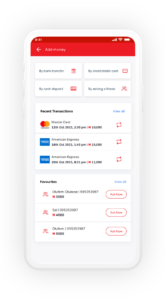
To create a SmartCash PSB Wallet account you have to follow some steps if you don’t know don’t worry here are the step I will list it below;
Step 1:
- You can Create SmartCash PSB Wallet by dialing a USSD Code *939#
Step 2:
- You will be as to provide one of the following;
- Your BVN number
- Your NIN number
Note: you have to choose one of the above option.
- Choose your prepared PIN (Minimum of 4 Numbers)
- Comfirm your PIN number
- Then your wallet will be created.
How to Fund/add money to My SmartCash Wallet/ Account?
Do you want to know how to add money/fund your SmartCash Account/wallet you can do so also by just dialing
- *939#
- Select option 1
- Select the agent that you will hand the money to.
- After that your account will be found successfully.
- A text will be send to you to confirm if the amount you receive is the exert you send.
FAQ’s About SmartCash PSB
How do I check my SmartCash Account Balance?
Don’t worry you want to know how to check your SmartCash Account Balance you can check it by simply dialing the below USSD Code;
*939# then enter your PIN for your balance information.
How to Fund/add money to My SmartCash Wallet/ Account?
Do you want to know how to add money/fund your SmartCash Account/wallet you can do so also by just dialing *939*0# then enter your PIN.
How to transfer fund to SmartCash Wallet/Account?
You can also transfer your fund to the SmartCash Wallet/Account by also simply dialing *939#
How to transfer fund to other Bank from SmartCash Wallet/account.
By simply dialing *939*0# and then enter your PIN you can transfer fund to other banks from SmartCash Wallet/account by doing so.
Conclusion
Thank you so much for taking much of your wonderful time reading this article post of mine which I believe at the end of this post you will be able to know how to find/open SmartCash Wallet/account by all the process listed.
Thank you, for more experience/ Feedback your comment is highly welcome you can also leave a comment in the comments section thank you.
