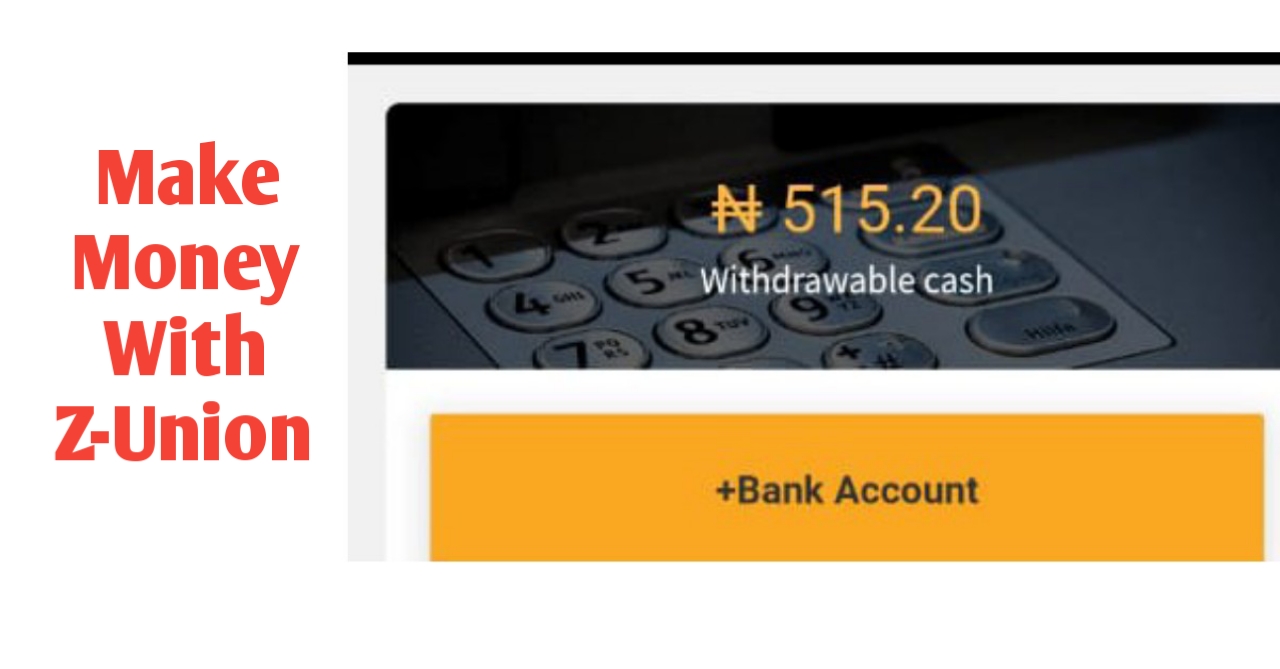In this post we will concentrate on how to check Glo night plan data balance by reading this post from first to end you would be able to know how to check your Glo night data balance so continue reading.
The Glo data night plan is a plan that allows you to subscribe at the night and it’s cheap and affordable price but it has a limit which you can use during the night period from 12 am-5 am.
This plan is more suitable for those that want to spend a lot of data and couldn’t be able to subscribe much so you can use the night plan opportunity of Glo to do what you want at a low price.
You have to note that when using this plan you’re advised to monitor your data usage so that you will know whether it’s exhausted or not. In this post, we will clearly teach you how to check your night plan data on Glo so let’s go.
Table of Contents
How To Check Glo Night Balance Through SMS
you can used your phone message inbox to test INFO to 127 to check your Glo night data plan. After some seconds or even minutes, it’s due to your network service, you will receive a message with all the balance details of your remaining Glo night data plan.
How To Check Glo Night Plan Balance Using USSD Codes
You can also use this method to check your Glo night data plan by dialing this Code *777# the option will display on your screen then reply by inputting “1” which is (DATA), among the option again reply by inputting “4” which (Check data balance), Then wait your Glo night plan data balance will display on your screen.
How To Check Glo Night Plan Data Balance By Visiting the Glo website
You can also check your Glo night data plan balance by visiting their website https://hsi.glo.com then you will be asked to input your phone number so that you will be able to locate your Glo night data plan details balance on your screen dashboard.
How To Check The Glo Night Balance Using Glo app
You can also check your Glo night data plan balance on your Glo app if you already have it so you can log in and check your data balance but if you don’t have it you can download the app and register then login and check your data balance.
Monitor your data usage
You can also check your Glo night plan data balance by monitoring your data usage or by setting your data limit on your phone setting so that you will not exceed the amount of data that you subscribe to given to you.
Summary
Many questions are regarding How do I check my Glo night plan as it is stated above there are different ways to check your data balance and is your choice to take which you want I believed at the end of this post you will be able to do so.
Conclusion
Thank you so much for reading my post on how to check the Glo night data plan for any feedback please should drop in the comment section thank you.