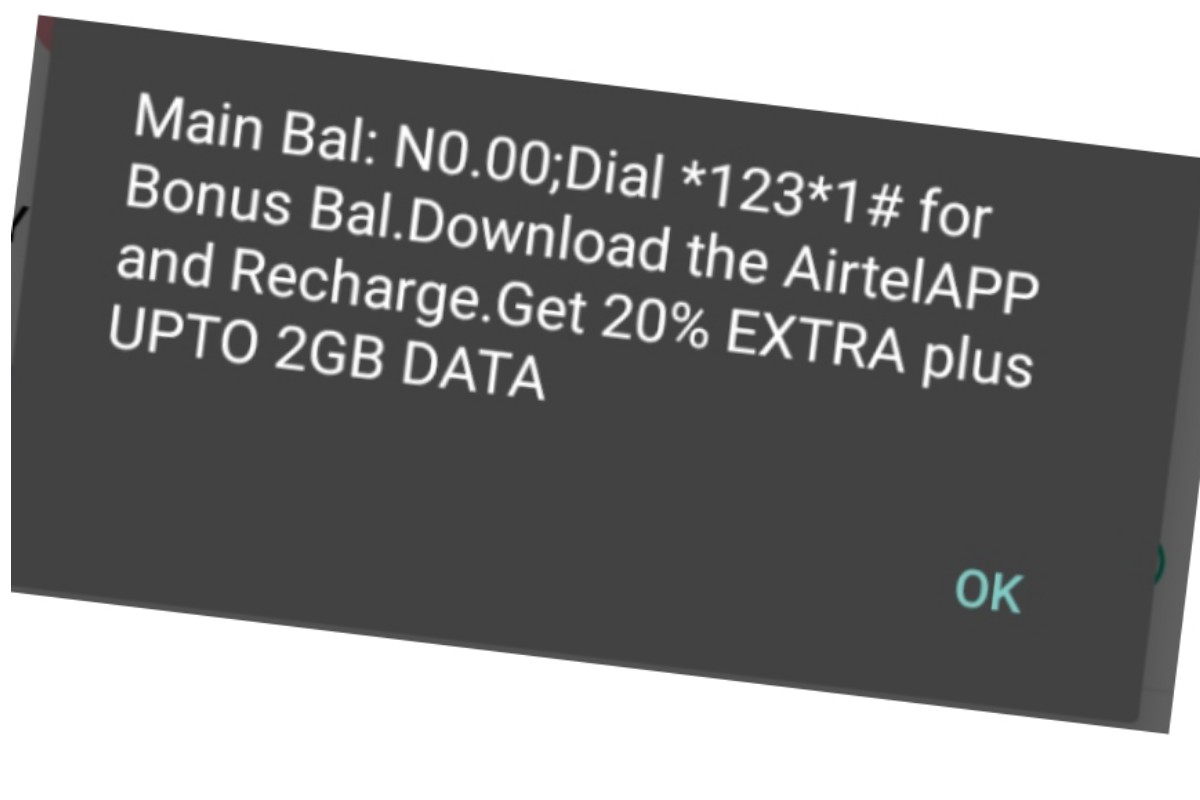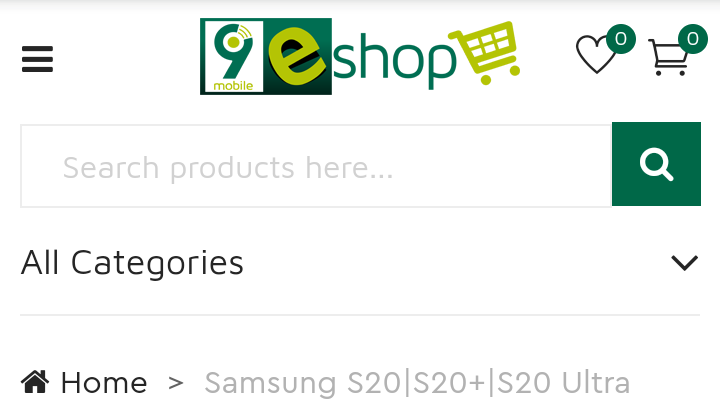Hello, friends, today we are here with another latest free browsing cheat. Free browsing cheat with Tweakware VPN is back. Tweakware is one of the oldest VPN we have been using since 2016.
When it firstly released it gives free data to MTN users. After some months it, unfortunately, stopped working. I received several complaints about it.
After it stopped working on MTN, another setting for MTN free browsing cheat released in 2018, and it sadly stopped working after some months.
Good news is here again tweakware free browsing cheat with MTN is back, and the most exciting part of this VPN is “It doesn’t need an active data plan.
That means it doesn’t need to have a balance on your main account or data to work. What you will need is only to have an active registered Mtn sim card. Which I will probably say we all possessed MTN sim card.
Tweakware has a free and premium version in which you can enjoy fast browsing without being interrupted In premium version. What you will need to is to pay a little money that doesn’t pass 1K.
Also Reads.
- How To Generate Random Credit Card And Enjoy Free Trials For Free.
- How To Get Kuda Bank Card And Spend Anywhere Online.
- How To Make ₦500 with V By VFD, Sign Up Reward.
You can also decide to use the free version. I will also want you to notice that It capped at 50Mb on the free version. So I strongly suggest upgrading.
Tweakware VPN will give high access of internet to each MTN user if configured using the simple settings I’m going to unveil here.
Tweakware will surely lift you and take you out to enjoy free data. In which you will be getting 50 Mb per day. You will need some requirements to enjoy free browsing with Tweakware.
Below are the requirements to enjoy free browsing cheat with Tweakware.
- The smartphone that can connect to the internet
- 2G/3G I strongly suggest 4G for a fast response during internet connection
- MTN 0.00 kb works on old and new sim cards.
- Default APN settings for MTN.
How To Download & Install Tweakware VPN?
You can download Tweakware directly from your Google play store or at this link.
If you download it on the link I provided above you can install it manually without using play store.
Without wasting too much of your time, let’s quickly show how to set up Tweakware for MTN free browsing cheat.
How To Set Up Tweakware?
- Install and open Tweakware application on your phone.
- Click At Custom
- Enter settings under custom
- Connection mode –> HTTP
- Server port –> 8080
- Host –> smartapp.mtnnigeria.net:8080 or mtn1app.mtn.com
- Header Type –> Single Or Multi Line
- Reverse Proxy –> don’t tick
- Proxy host –> 10.199.212.2
- Proxy Port –> 8080
After you have configured Tweakware using the settings I provided above make sure you select free server and custom tweaks.
After you selected free or premium server if purchased tap at connecting and wait for a little.
If you have any problem during the settings of this VPN, don’t hesitate to ask me in the comment section. I will try to reply as soon as I received your comment.