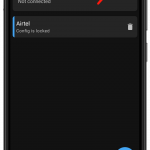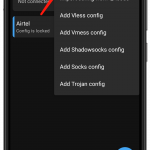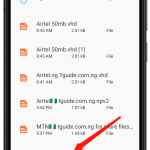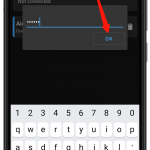Are you looking for the latest NapsternetV file to make your MTN browse unlimitedly without data? Here we will be sharing the latest NapsternetV Config Files for MTN unlimited free browsing.
Also Read, Earnhaus
Some channels are selling it, but we decide to share it without asking anything from you. Do you know why? You mean so much to us.
Many people are on our channel because we are giving it for free. When we started selling it, how will it sound?🤔
Some people will be like; I prefer buying normal data bundle than to buy any file from someone.
Also Read,Access Bank Saving Account Limit, Premier, Tier 1 & 2
Beit as it may be. Our main purpose is to keep to active and share it with you for free.
Without boring you with much write ups let’s quickly see the requirements to use to MTN Unlimited NapsternetV Config file for free browsing.
Requirements To Use MTN Unlimited NapsternetV Config File?
- Android phone only
- Works on 2G/3G and 4G network
- MTN Unlimited NapsternetV Config file (download here) blocked
- MTN unlimited (Download Here)
How To Import MTN Unlimited NapsternetV Config File?
-
- Click on the Plus + icon, which is located right on the top of the app.
- Now click on import npv4 config file.
- Locate the folder you saved or downloaded the file
- Now click on the file
- Make sure you choose the right file
Once you imported the file click on connect button and wait for a while. It will get connected in less than 40 seconds. You are good to go.
You can minimize the app and continue browsing for free.